-

MAGIS
ACER Aspire ES1-512-P84G notebook charger
En stock
28.80 €
MAGIS
ACER ASPIRE laptop charger (DQ-ADP-90AB-5525)
En stock
32.40 €
MAGIS
ACER PA-1450-26 laptop charger
En stock
25.20 €
Apple
Apple Macbook 45W MagSafe 2 power adapter
En stock
36.00 €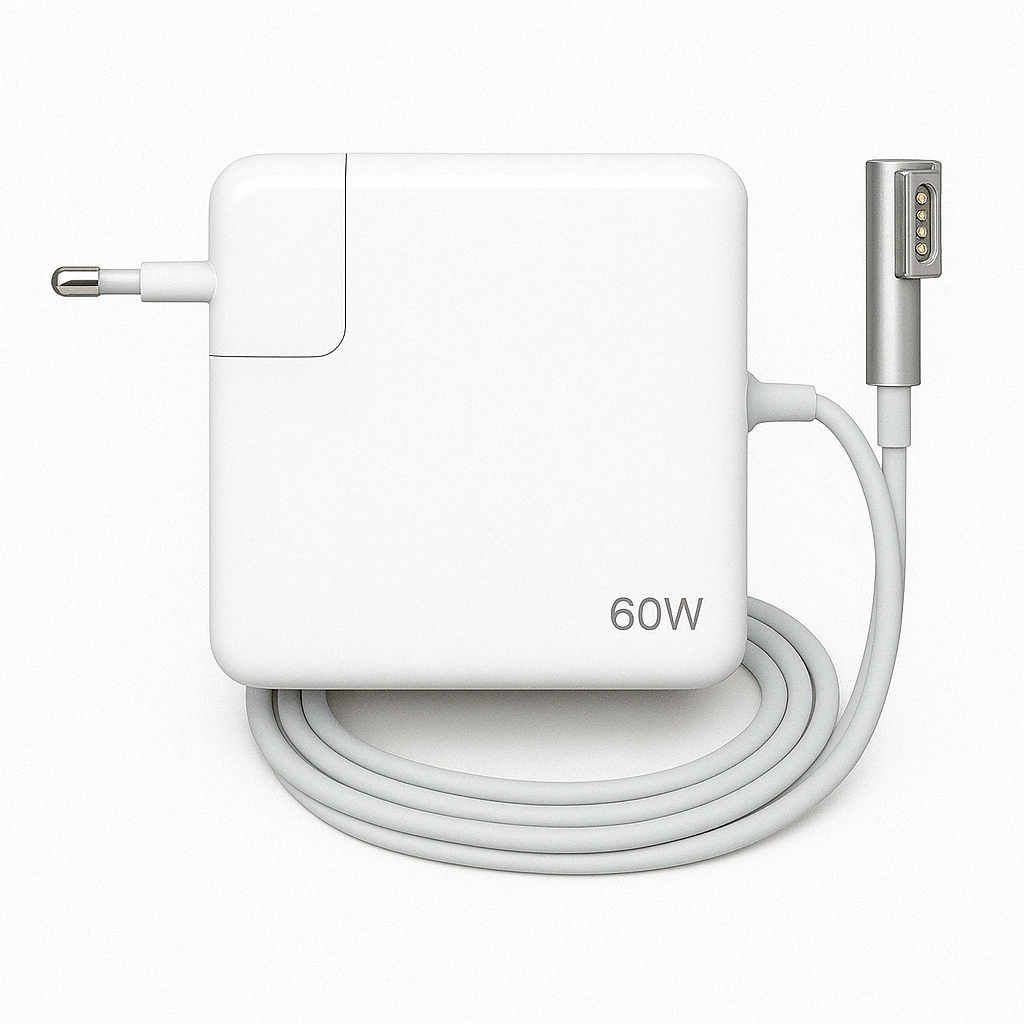
Apple
Apple Macbook Magsafe 1 power adapter - 60W
En stock
38.40 €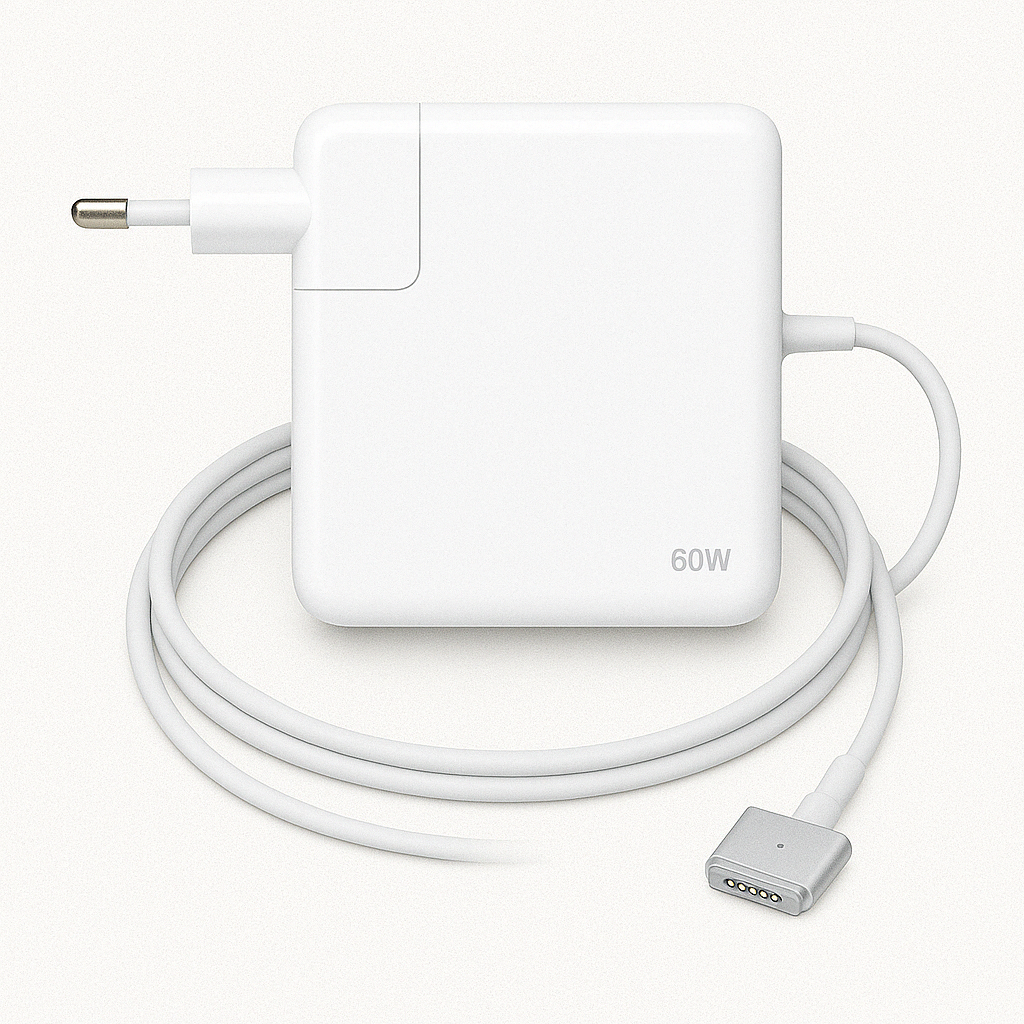
Apple
Apple Macbook Magsafe 2 power adapter - 60W
En stock
40.20 €
Apple
Apple Macbook Magsafe 2 power adapter - 85W
En stock
36.00 €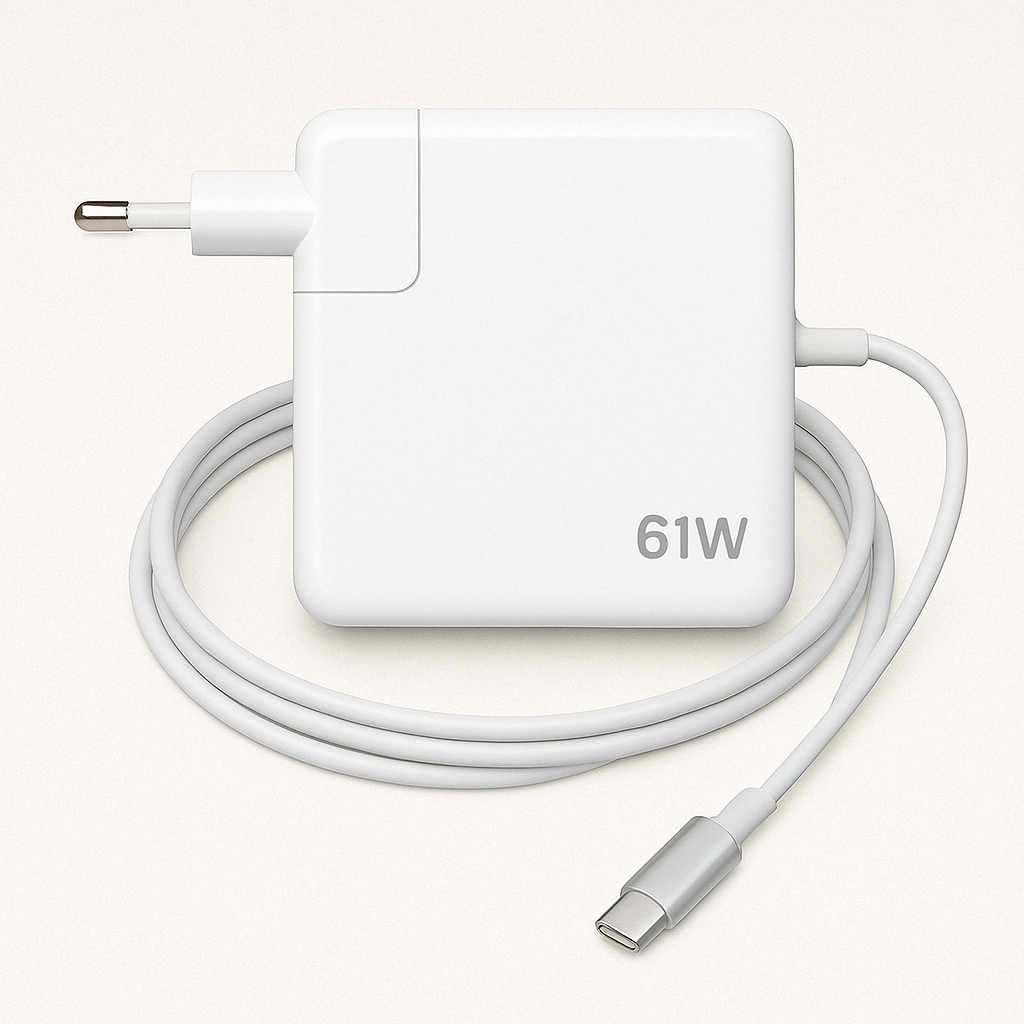
Apple
Apple Macbook power adapter 61W - Type C
En stock
48.00 €
Apple
Apple Macbook power adapter 87W - Type C
En stock
48.00 €
Apple
Apple Macbook power adapter 96W - Type C
En stock
40.20 €
OXYO
ASUS Zenbook UX310UQ notebook charger
En stock
26.40 €
MAGIS
Charger for Acer Aspire 1200 1410 1640 1650 1680 Series notebooks
En stock
27.60 €
OXYO
Charger for ASUS N53 N55 N75 G60 Series notebooks
En stock
36.00 €
MILAN
Charger for HP ProBook 450 G1 Notebook 677774-001
En stock
24.00 €
PLINK
Charger for Lenovo IdeaPad 100-14IBY notebooks
En stock
36.00 €
PLINK
Charger for Lenovo Thinkpad G405 G500 G505 notebooks
En stock
30.00 €
OFFUS
Charger for Microsoft Surface Pro 3 / Pro 4 laptops
En stock
42.00 €A charger compatible with your device
Notebook chargers and power adapters play an essential role in ensuring the smooth operation and long life of your device. By choosing a power adapter that's compatible with your laptop, you benefit from optimal recharging and enhanced protection against overheating and overcharging.
Adapter compatibility also helps to extend the life of your laptop, by ensuring a stable and safe power supply. Whether you're looking for a replacement charger or a quality universal adapter, our selection offers reliable, high-performance options to suit every need and every model of device.
Why choose a dedicated AC adapter for your laptop?
Choosing an adapter specifically designed for your laptop model, rather than a universal charger, offers many advantages. A dedicated charger ensures optimum current and precise voltage, essential for risk-free recharging and stable performance. On the other hand, universal adapters, while convenient, can sometimes fail to deliver the right level of power required, leading to charge interruptions or even battery damage.
By using a compatible adapter, you also minimize the risk of overheating or short circuits, often caused by an unsuitable power supply. Our dedicated chargers are specially designed to meet the specific requirements of each brand of notebook, giving you fast, safe and reliable charging, day after day.
How to choose the right charger for your laptop?
To ensure efficient and safe recharging, it's crucial to choose the right charger. The first step is to check the original charger part number or your computer's specifications, such as voltage (V) and amperage (A).
By choosing a charger that complies with these specifications, you can protect your computer from overheating and overcharging, and avoid early breakdowns. On our site, we provide a detailed description of each charger, including technical information, compatible part numbers and usage advice. This helps you make an informed choice, selecting the most suitable accessory for optimal charging of your device.
Tips for maintaining your charger and extending its life
To ensure the long-lasting performance of your laptop charger, it's a good idea to follow a few good maintenance practices. Avoid tugging on the cable, and be sure to unplug by grasping the charger tip rather than the cord. When not in use, wrap the cable carefully to avoid knots and tensions that could damage it.
In addition, keep the charger and its connectors away from moisture, dust and extreme temperatures, as these elements can affect their durability. With these simple precautions, you'll extend the life of your charger and protect your investment.
Opt for a quality charger or adapter to ensure the best performance from your Lenovo, Dell, Toshiba or other laptop. Browsing our selection, you'll find reliable and perfectly compatible options, designed to guarantee safe recharging and extend the life of your device.
Filtrer

 ES
ES
 DE
DE
 FR
FR
 IT
IT












